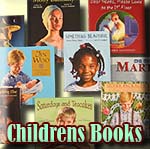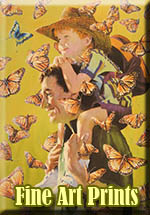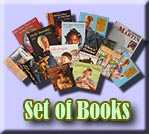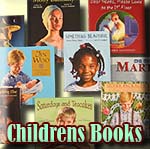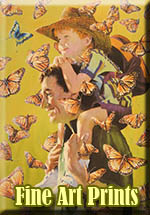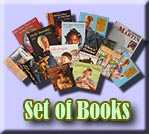How do I place an item in the basket?
Once you have found an item that interests
you, simply click the "Add One to Basket" button. This
button can be found on any item's display page, or below
the graphic of the product in the browse lists. When you
have finished adding items to your basket, click
"View Basket" (on the top of every
page of our site). From there you may review your selections,
make changes, and/or proceed to checkout.
What if I want to buy multiple copies
of the same book?
You can change the quantity of an item by clicking on "View Basket". change number in the quantity column box, then click 'update'.
I changed my mind, can I delete
an item from my cart?
If you wish to delete an item in your
Basket Content, click the "Remove" that appears to the
left of any item in your View Basket.